并行文件系统性能测试
ior工具测试
首先在客户端配置节点SSH无密码登录,接着安装Openmpi、ior
安装Openmpi
下载Openmpi安装包
mkdir /online1/test/pkg && mkdir /online1/test/soft && cd /online1/test/pkg
wget https://download.open-mpi.org/release/open-mpi/v3.1/openmpi-3.1.0.tar.gz解压Openmpi安装包并且编译安装
tar -zxvf openmpi-3.1.0.tar.gz
cd openmpi-3.1.0
./configure --prefix=/online1/test/soft/openmpi/3.1.0
make -j
make install编辑Openmpi环境变量脚本
cd /online1/test/soft/openmpi/3.1.0
vim env.sh
base_dir=/online1/test/soft/openmpi/3.1.0
export PATH=${base_dir}/bin:$PATH
export LD_LIBRARY_PATH=${base_dir}/lib:$LD_LIBRARY_PATH
export CPATH=${base_dir}/include:$CPATH
export MANPATH=${base_dir}/share:$MANPATH加载Openmpi环境
source /online1/test/soft/openmpi/3.1.0/env.sh安装ior
cd /online1/test/pkg 下载ior安装包:https://github.com/hpc/ior
解压ior安装包并且编译安装
unzip ior-main.zip -d /online1/test/pkg/ior
cd /online1/test/pkg/ior
./bootstrap
./configure --prefix=/online1/test/soft/ior
make -j
make install在每个客户端节点挂载目录:/online1/test/pkg/ior中创建一个hosts文件(主机名+线程数),格式如下:
wgjy01 slots=64
wgjy02 slots=64
wgjy03 slots=64
wgjy04 slots=64
wgjy05 slots=64
wgjy06 slots=64
wgjy07 slots=64
wgjy08 slots=64
wgjy09 slots=64
wgjy10 slots=64运行ior测试
mpirun --prefix /online1/test/soft/openmpi/3.1.0 -np 640 -wd /online1/test/soft/ior --machinefile /online1/test/soft/ior/hosts --allow-run-as-root --mca btl_tcp_if_include 172.0.0.0/16 --mca btl tcp,vader,self --mca pml ob1 --map-by node /online1/test/soft/ior/bin/ior -v -F -t 1m -b 128m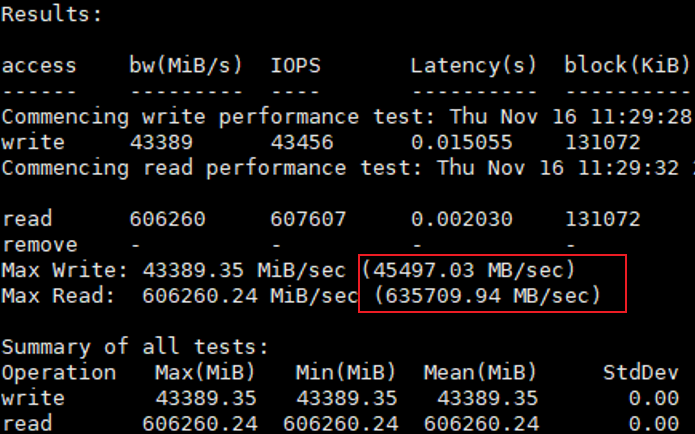 Max Write(写性能):44.4GB/s
Max Write(写性能):44.4GB/s
Max Read(读性能):620.8GB/s
